- Home
- Import and export
-
Integration Hub


Integration Hub
Connect all your apps
Installa
Gratis
Acquisti in-app
-
ValutazioneNessuna valutazione
-
Installazioni41
-
SviluppatoreAlbato
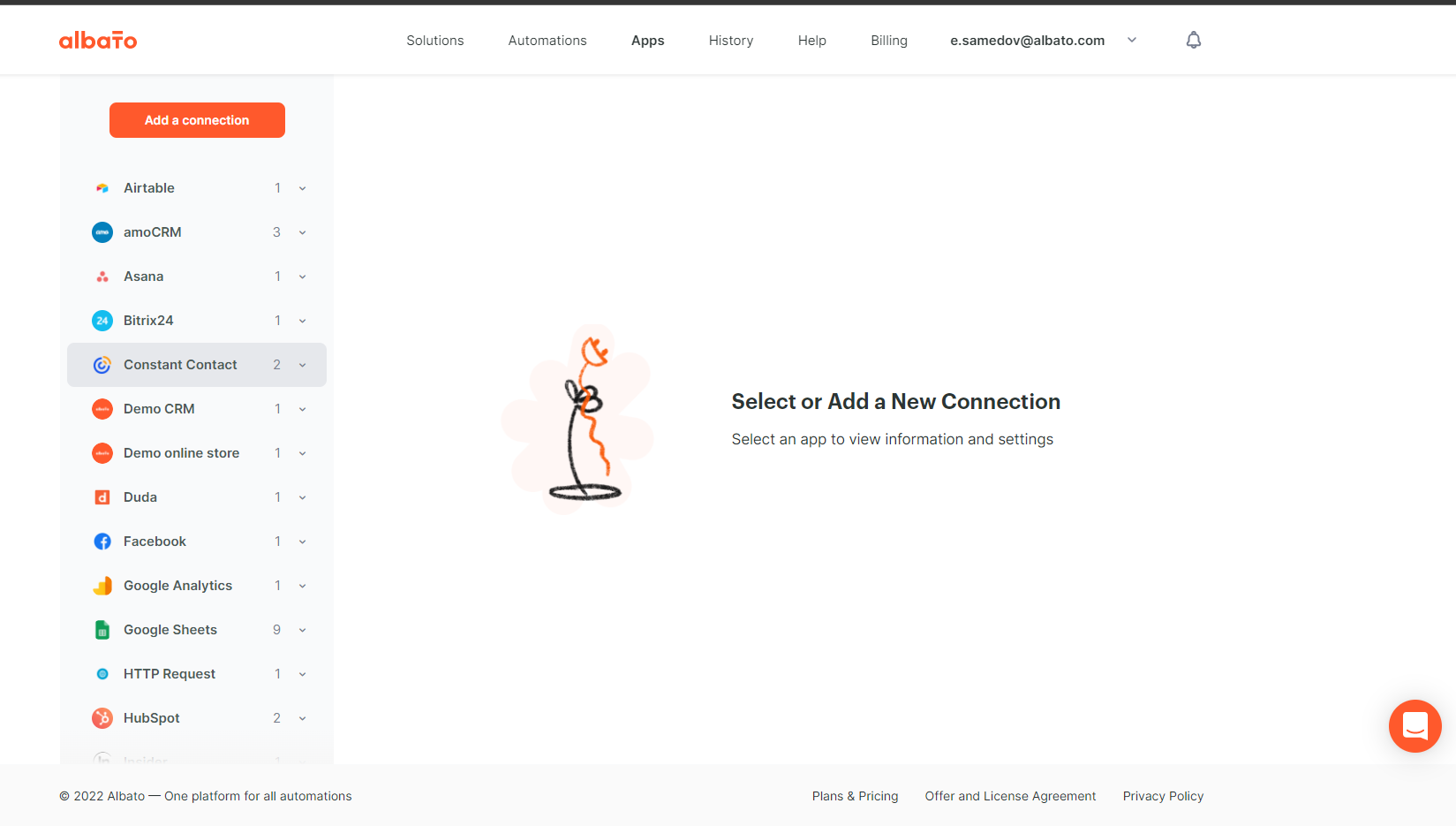
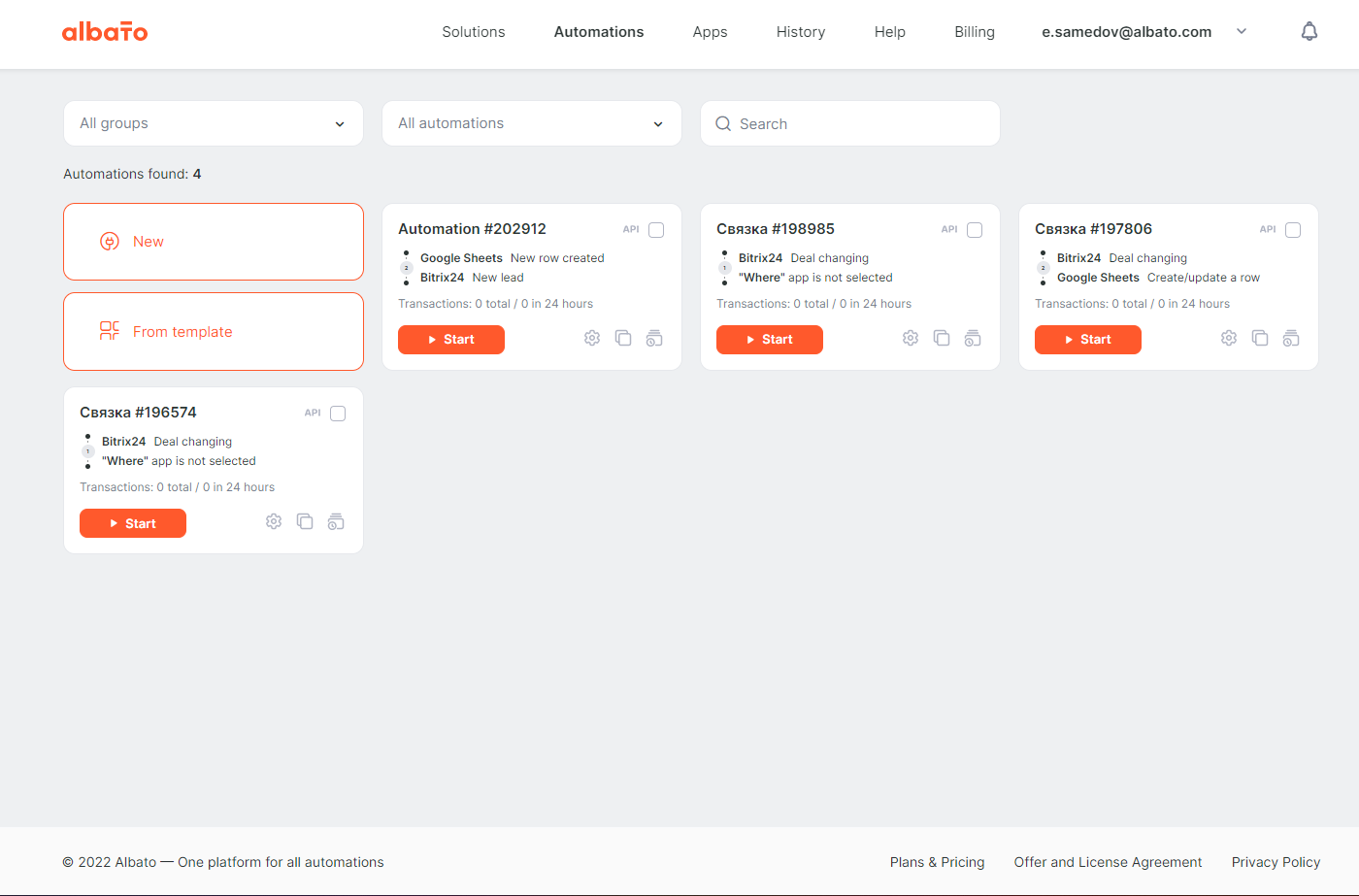
Descrizione
The Integration Hub application will allow you to integrate your Bitrix24 with more than 270 popular services and create your own integration without the participation of programmers and development.
For integration, it is enough to sel ect a service fr om the list and specify what data needs to be transmitted or what actions to perform.
The application works on the basis of the service https://albato.com/
Pricing https://albato.com/pricing
For integration, it is enough to sel ect a service fr om the list and specify what data needs to be transmitted or what actions to perform.
The application works on the basis of the service https://albato.com/
Pricing https://albato.com/pricing
Supporto tecnico
User support is provided by e-mail support@albato.com or in an online chat on the website https://albato.com/
Istruzioni di installazione
The Integration Hub application will allow you to integrate your Bitrix24 with more than 270 popular services and create your own integration without the participation of programmers and development.
To create a connection, register in Albato, go to the Bitrix24 connection creation section and click the "Add Connection" button.
Transfer data from call tracking, online chats, ice generators and other systems and create Contacts, Transactions, Purchases and Tasks in your CRM based on them. Upload new Contacts from your CRM to email marketing or warehouse accounting systems, and the results of transactions to business intelligence systems. Or create your own unique integration!
The application works on the basis of the service https://albato.com/
To create a connection, register in Albato, go to the Bitrix24 connection creation section and click the "Add Connection" button.
Transfer data from call tracking, online chats, ice generators and other systems and create Contacts, Transactions, Purchases and Tasks in your CRM based on them. Upload new Contacts from your CRM to email marketing or warehouse accounting systems, and the results of transactions to business intelligence systems. Or create your own unique integration!
The application works on the basis of the service https://albato.com/
Sicurezza dei dati
Integration Hub
L'app richiede autorizzazioni per l'accesso ai dati:
CRM
accesso completo: visualizza, crea, modifica ed elimina lead, contatti, aziende, affari, fatture, preventivi, attività, campi utente ecc.
Utenti
accesso completo: visualizza, crea, modifica ed elimina utenti
Elenchi
accesso completo: visualizza, crea, modifica ed elimina elenchi, sezioni, elementi e campi di elementi
Incarichi
accesso completo: visualizza, crea, modifica ed elimina incarichi, liste di controllo, commenti, file, dipendenze, costi; visualizza, crea, modifica ed elimina le fasi
Telefonia
accesso limitato: visualizza, crea, modifica ed elimina le linee di chiamata in uscita; cerca i clienti CRM per numero di telefono; visualizza, crea, modifica ed elimina le linee SIP; gestisci il pannello informativo delle chiamate e visualizza le statistiche delle chiamate
Online store
accesso completo: visualizza, crea, modifica ed elimina gli ordini, le proprietà degli ordini, gli stati degli ordini, delle spedizioni e dei pagamenti; visualizza, crea, modifica ed elimina gli articoli del carrello, ecc.
Canali aperti
accesso completo: visualizza, crea, modifica ed elimina i connettori; visualizza e modifica le impostazioni del Canale aperto; gestisci gli agenti del Canale aperto, ecc.
Contact center
widget: aggiungi, elimina e modifica i widget
Gruppi di lavoro
accesso completo: visualizza, crea, modifica ed elimina i gruppi di lavoro; gestisci gli utenti
Chat e notifiche
accesso completo: visualizza, crea, modifica ed elimina chat e messaggi; connetti gli utenti alle chat; modifica le chat; legge tutti i messaggi della chat
Processi aziendali
accesso completo: visualizza, crea, modifica ed elimina azioni del flusso di lavoro, regole di automazione e trigger; visualizza l'elenco degli incarichi; esegui flussi di lavoro
Catalogo commerciale
accesso completo: aggiungere, modificare ed eliminare cataloghi commerciali, prezzi, prodotti, preventivi, magazzini, ecc.
Servizio di messaggistica
accesso completo: visualizza, crea, modifica ed elimina i fornitori di messaggi; leggi i messaggi da inviare
Creazione e gestione di chat bot
accesso completo: visualizza, crea, modifica ed elimina i chatbot e i loro comandi e messaggi; connetti i chatbot alle chat; modifica le chat; leggi tutti i messaggi della chat
Messaggi di sistema istantanei (senza accesso al canale utente del servizio)
non usato nelle applicazioni
Valutazione
0 /5
5 stelle
0
4 stelle
0
3 stelle
0
2 stelle
0
1 stella
0
Recensioni
Non ci sono recensioni!



















