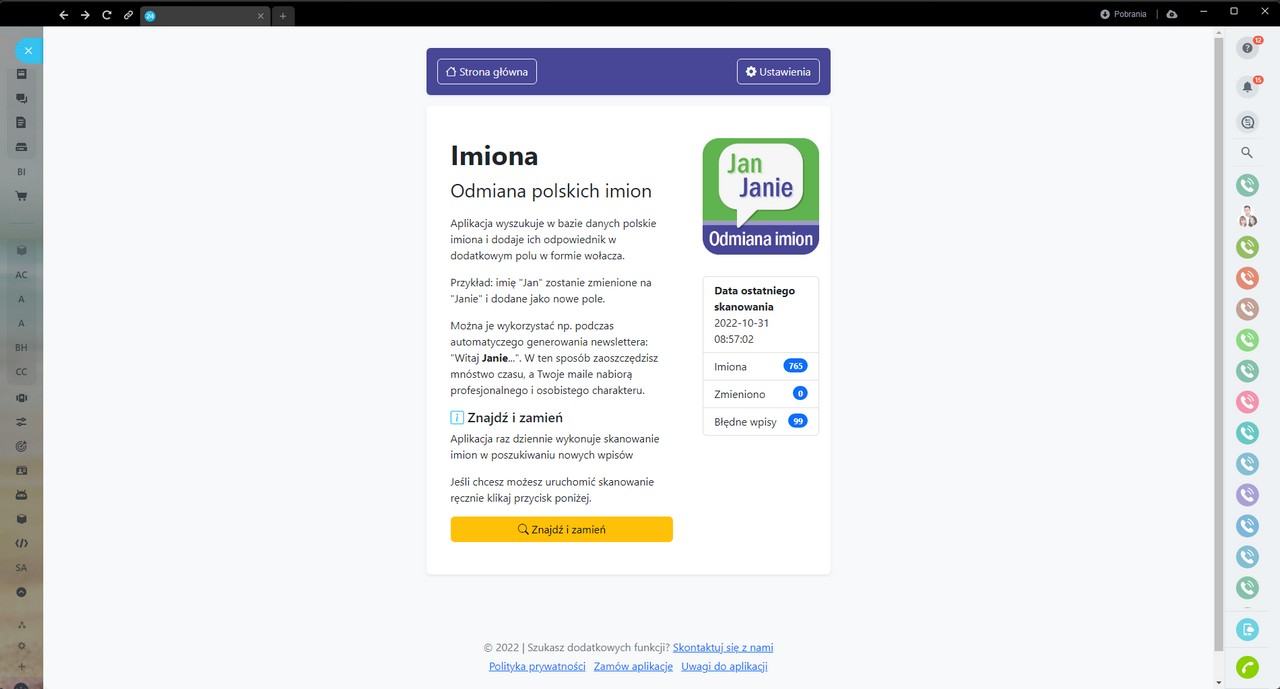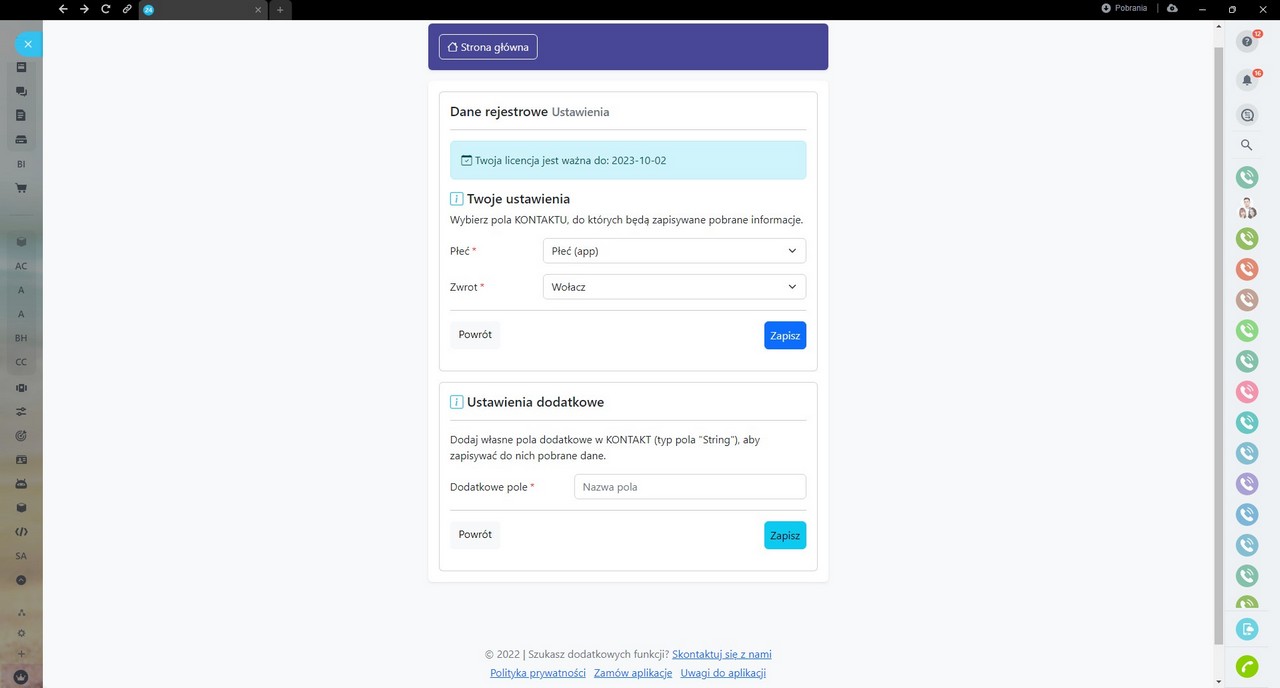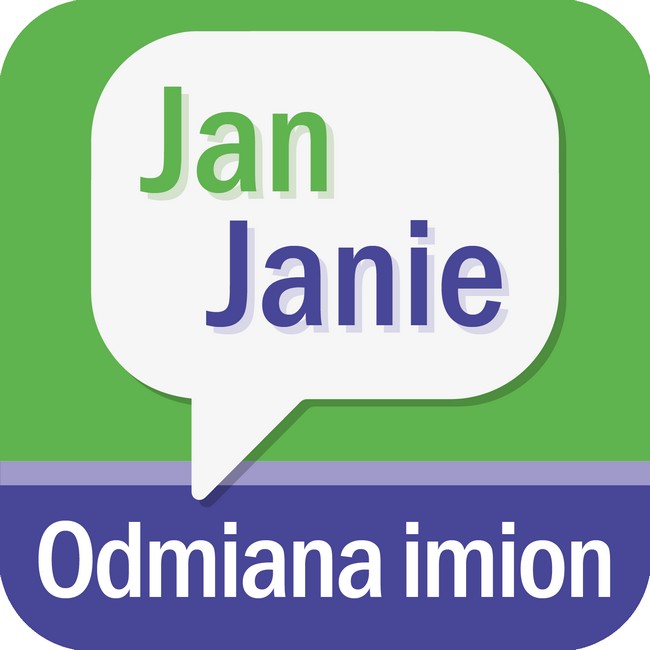
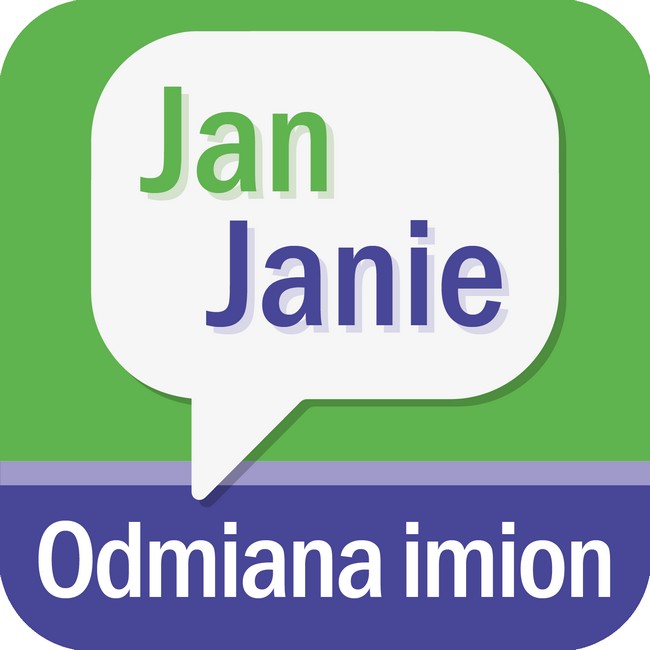
Polish Name in Vocative
This application adds a vocative case of polish first names and information about gender to contacts in Bitrix24 CRM.
-
Valutazione
-
Installazioni46
-
Sviluppatore
The application periodically checks contacts database in CRM in order to complete the field with the name variant (eg "Adam" -> "Adamie"). It adds information about gender too (man / female).
Thanks to this application, you can easily conduct automated communication with the client, using the changed version of the name in marketing campaigns, automatic SMS and E-mail messages.
Communication with the client becomes more personalized, and in addition, this application allows you to automatically complete the contact with information about gender, so you can use it as a segmentation parameter and in the rules of automating communication with the client.
- Built-in database of Polish names with their variation in the vocative.
- Automatic scanning of the CRM contact database.
- Supplementing the information about the name in the vocative and the gender of the contact in the CRM database.
- Possibility to use an altered name in communication with the client, e. g. when sending a newsletter, automatic e-mail and SMS messages.
- Possibility of using information about gender in rules that automate communication (division of content into messages directed to women and men) and in the segmentation of the CRM database (e. g. sending wishes on the occasion of Women's Day).
- The application returns a report on the name matching and informs you about any errors - you can correct your contact details in CRM.
Test for free for 14 days.
Cost per 6 months: 65Eur (netto)
Cost per 12 months: 99Eur (netto)
.png?1749551328672)



 (1).png?1749551328672)
.png?1749551328672)

.png?1749551328672)